Create a new Oauth2 application
This page will help you create your first Oauth application. Required to start using Factorial's API.
Administrator permissions required
In order to perform the following steps, you are gonna need to be logged in Factorial with an administrator account. Administrator permissions can be granted to multiple users from the Company Settings section.
Firstly, head over to your personal repository of OAuth applications, click on New application and follow the creation process.
If you are a Factorial Partner
And you don't have access to a personal repository of Oauth Applications, please contact us and we will create it for you.
If you get lost at any point, remember you can always navigate to your repository of OAuth applications at any time.
Let's take a closer look at the most important steps from the creation process.
Redirect URI
The redirect URI the user will be redirected once it has granted permissions to your application to use information from Factorial's API.
Note about the Redirect URI
Kindly note that the Redirect URI in the Oauth Application dashboard MUST correspond with the Redirect URI in the body of your request for a new access token
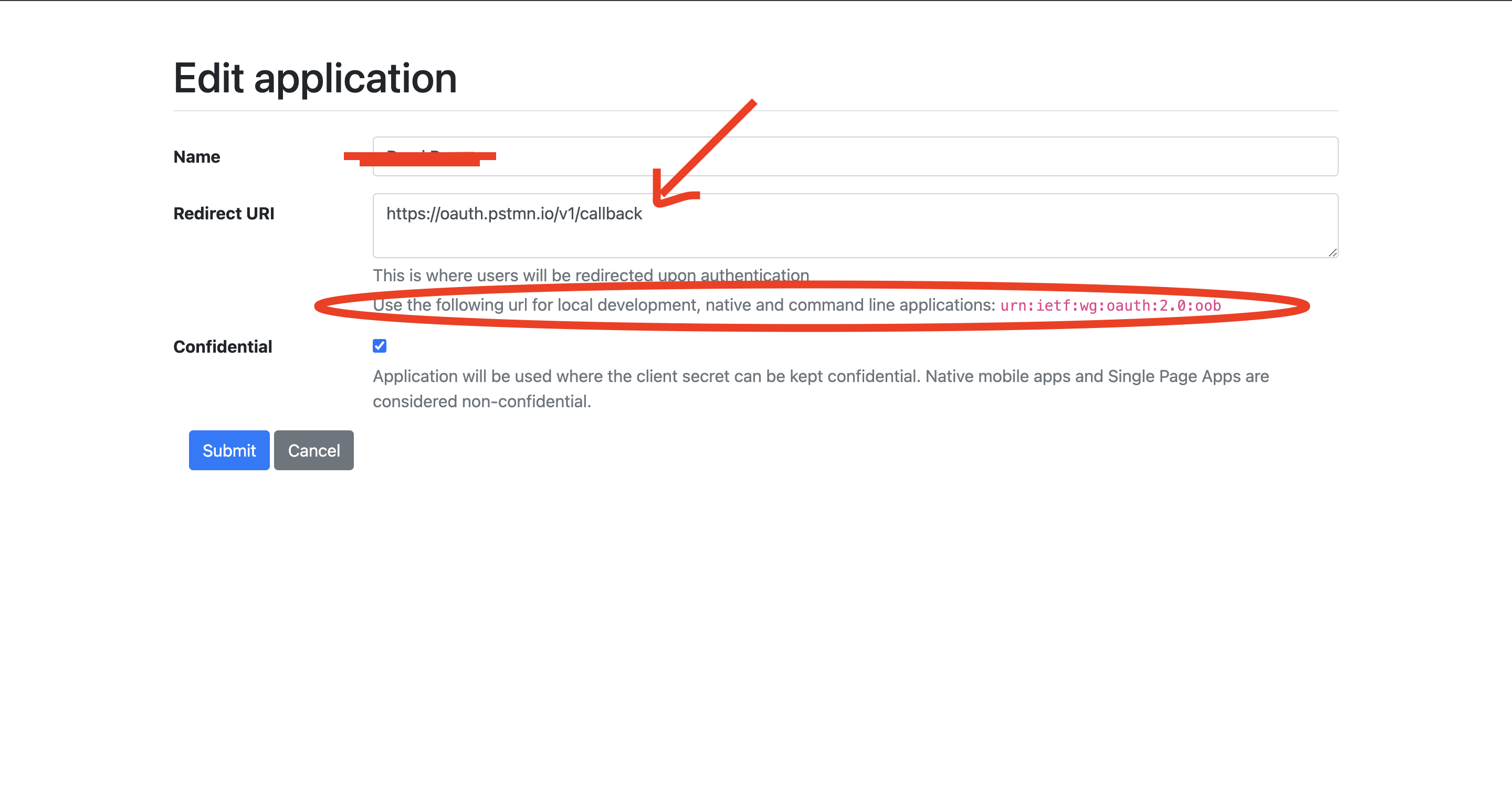
Confidentiality
Indicates whether you can keep the client secret secure and inaccessible to any malicious actor.
Web and mobile applications are not considered secure, as a malicious actor could use debuggers to discover the client secret. Server applications with secure firewalls and protected access are considered secure.
Permissions
The Factorial API enforces the same permissions at the user level than the Factorial web application. This means that Factorial API users will only be able to perform the same actions they are allowed to do in the Factorial platform. The API reference includes notes detailing the permissions schema of each endpoint.
Updated 8 months ago
