Practical Example: Clock In a Shift
Get a notification when an user clocks in a shift inside Factorial
When?
When the user clocks in a shift and starts the timer, this event is triggered.
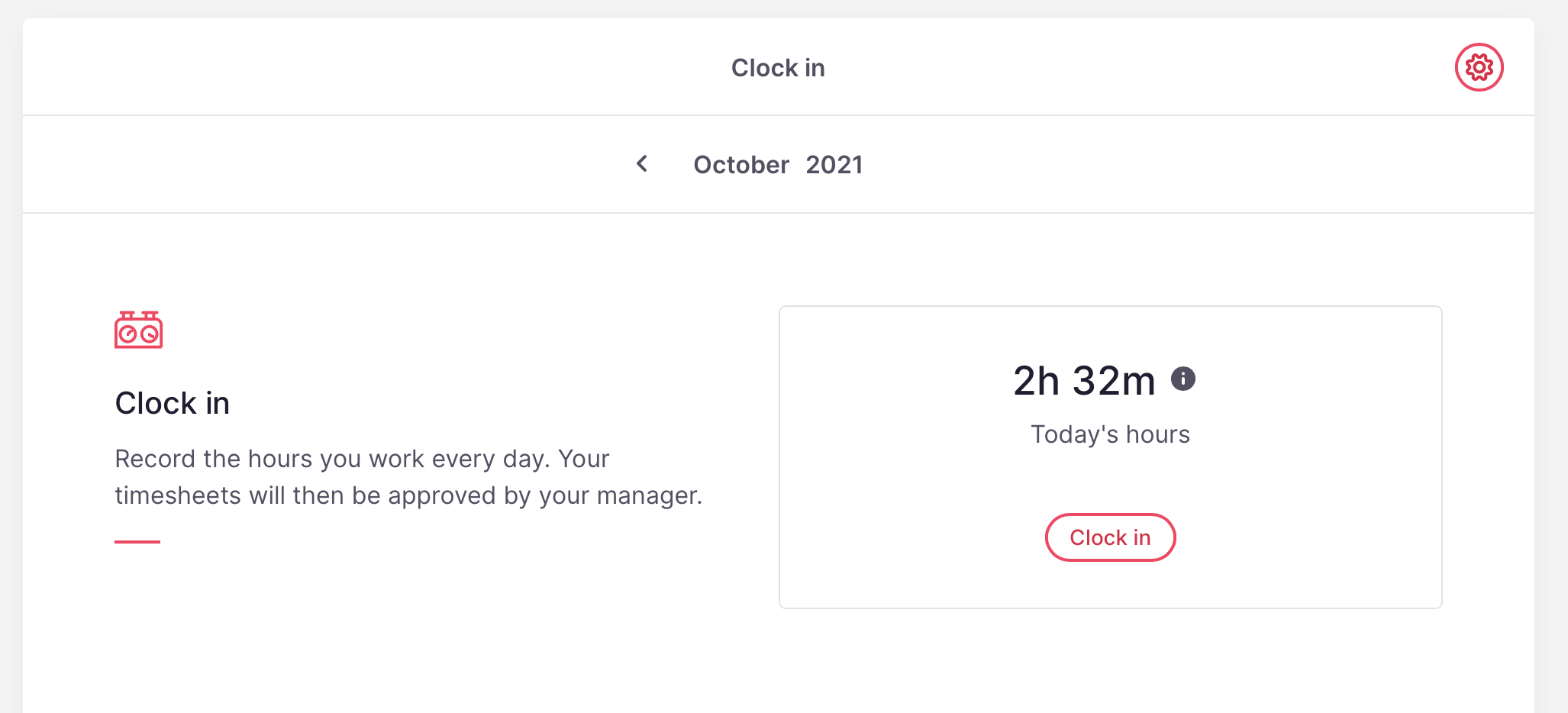
Click on "Clock in" to trigger the event
How?
With the Clocks in a shift webhook get the subscription_type and the value:attendance/shift/clock_in in the Creates a Webhook subscription endpoint:
curl --request POST \
--url https://api.factorialhr.com/api/v2/resources/api_public/webhook_subscriptions \
--header 'Accept: application/json' \
--header 'Authorization: Bearer TOKEN' \
--header 'Content-Type: application/json' \
--data '
{
"subscription_type": "attendance/shift/clock_in",
"target_url": "https://foo.com/webhooks/candidate_from_factorial",
"name": "Webhook for a shift clock"
"challenge": "2zal4e6d"
"company_id": 55
}
'What data in sent in the notification?
{
"employee_id": 1,
"now": "2024-06-23T11:00:00.000+00:00",
"latitude": 52.377956,
"longitude": 4.89707,
"accuracy": 5,
"observations": "I clocked in 10 minutes before",
"location_type": "business_trip",
"workplace_id":5,
"time_settings_break_configuration_id": 2,
"project_worker_id": 3,
"subproject_id": 4
}Why would I subscribe to this event??
- Do an action on an external application immediately when user clocks in.
- Sync shifts with external application.
Updated 6 days ago
