Steps in Postman
- Go to your Postman account > paste the factorial URL (https://api.factorialhr.com/api/v1/me) > select Authorization OAuth 2
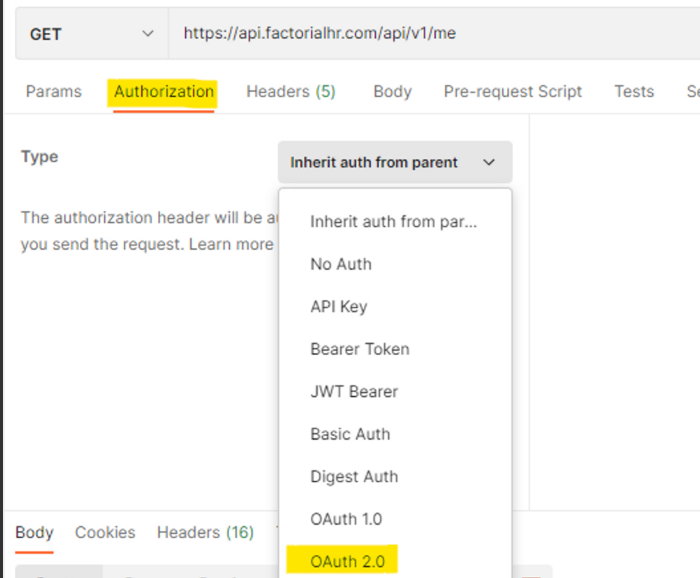
- Scroll to the "Configure a new token" section
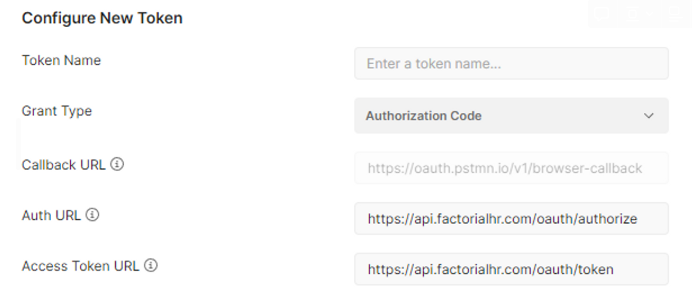
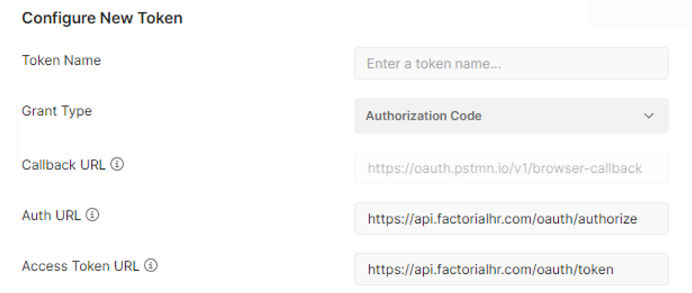
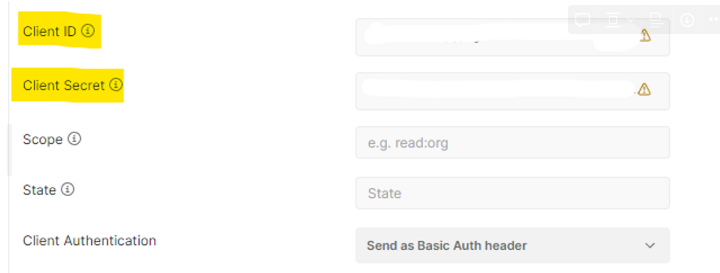
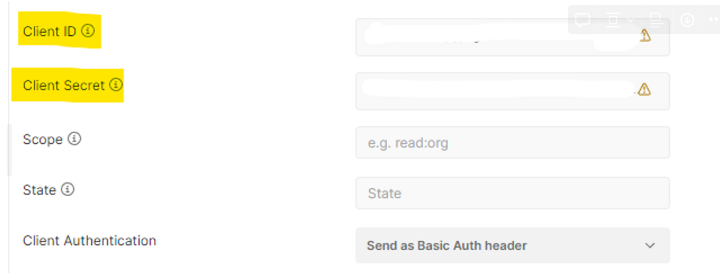
The links to make it faster 🤗
- Auth URL: https://api.factorialhr.com/oauth/authorize
- Access Token URL: https://api.factorialhr.com/oauth/token
- The callback URL has to be the same as the repository (The callback URL has to be the same in Postman as in the repository.) In case it´s not the same, go to the repository and edit the URL
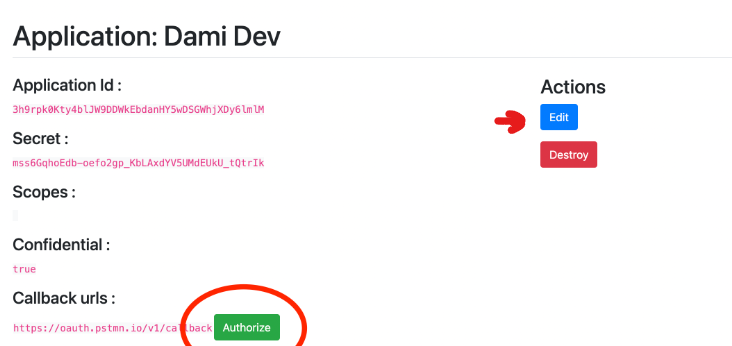
- Client ID and Client secret should be taken from the repository by the ADMIN
- Click on "Request new access token"
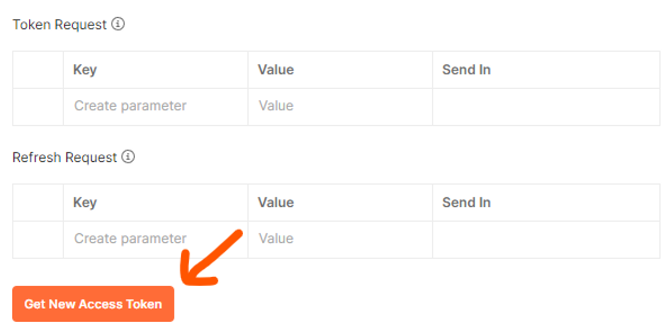
- Use the Token!
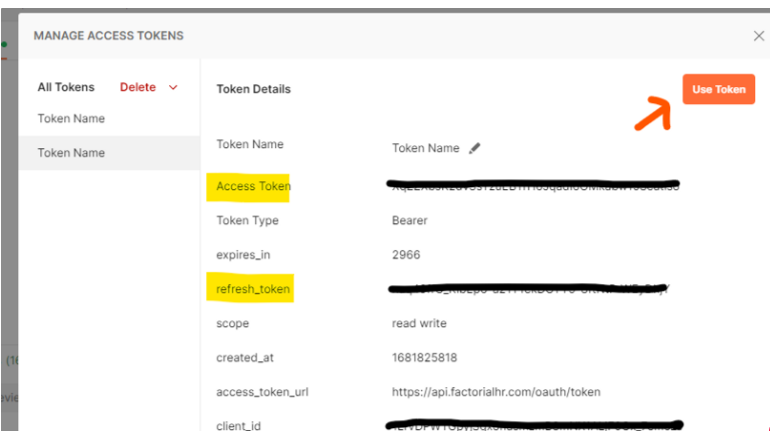
Updated 10 months ago
