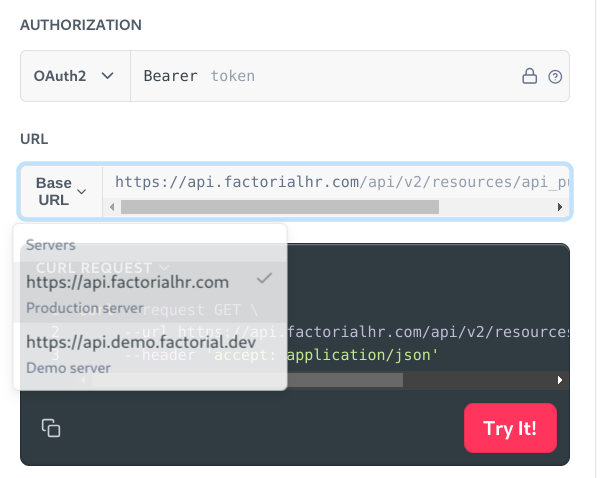Environments: production and demo
Learn about Factorial's environments
Currently Factorial has 2 environments: production and demo:
- Production is where all the clients use Factorial and interact with their real data
API Base URL:api.factorialhr.com - Demo is a separate cluster of servers for testing purposes. All the information can be deleted at any moment
API Base URL:api.demo.factorial.dev
Both environments share the same code. Updates are deployed to both environments at the same time. Everything that works in a demo environment should work in production
Switch production / demo servers in Reference
Note you can select which sever you can use at the right in the Reference section
Please, check that your credentails match the right environment
You should use demo credentials in the demo server and production credentials in the production server
Otherwise, you will get empty responses
Getting a sandbox / demo environment
A sandbox/demo environment is available for testing integrations via public API calls. Developers can request provisioning with full access to a demo company where to test code before actually interacting with a production environment.
Contact your account manager or account executive to request this environment and get Oauth credentials for generating tokens.
This environment is a demo and all information could be deleted at any moment.
Requirements
After provisioning you should receive the user credentials for the demo company, along with the server URL
Updated 3 months ago